For lab 8 our main objective was to use editing tools on picture. And we had to improve the pictures. This lab was really fun and it's important. By doing this lab I learned a lot about tools and photos. Its cool that I learned how to use new tools but I also learned what to edit on pictures or what to take out from pictures or add. I also learned what are the important of paying close attention small details. And I was amazed what these tools can do and their effect. This is a really important lab for our future. Now we can make old people young and make pictures much better then before so if we get hired to edit pictures this is important. Because these are the effects that can make a bad picture neat and clean. In future I will be editing picture there are the tools that you must know to edit a picture.

 So for this lab we had 4 different picture and we had to make up the last picture. So for the first picture we had to get rid of Gray part that was in the picture and few unnecessary spots on the picture. the final effect came out really cool. so for the first image i used Clone stamp tool and healing brush tool. so the first picture was like this... and came out like this... if you can see the grey part is gone and two of the dots are gone from the picture. And the picture is smooth So to use the healing brush tool you click alt and you select a specific area and it will copy the source from their and you can cover up the spot that you want to remove. And for clone tool its similar but if you use it more and more from the same source it will make a pattern making the picture not smooth. so i took sources from different place. That was it for the first picture.
So for this lab we had 4 different picture and we had to make up the last picture. So for the first picture we had to get rid of Gray part that was in the picture and few unnecessary spots on the picture. the final effect came out really cool. so for the first image i used Clone stamp tool and healing brush tool. so the first picture was like this... and came out like this... if you can see the grey part is gone and two of the dots are gone from the picture. And the picture is smooth So to use the healing brush tool you click alt and you select a specific area and it will copy the source from their and you can cover up the spot that you want to remove. And for clone tool its similar but if you use it more and more from the same source it will make a pattern making the picture not smooth. so i took sources from different place. That was it for the first picture.

For the second picture we had to get rid of bullet holes and graffiti from the picture. so we had to use the patch tool. So you would circle and area that you want to remove and after circling drag that part to a piece of rock that matches in similar color. I use a nearby area. That's it you are done after you covered all the bullet holes and graffiti. here's the picture.
 For the third picture We have a window and some flowers. Our objective was to make one side look old and soggy and other side look nice and bright. Also we had to change the color of the top wall and smudge the tiles under. first i replace the color of the wall. Next i use the burn tool to darken the window on left side. Next I use the blur tool on the window cover so it would look soggy and wet. Last, for left side i use the sponge tool to Desaturate the flowers and the tree so it looks like the tree is dying. That's it for the left side for the right side, I tad to use the dodge tool to brighten the window. Nest i use the sharpen took in the window cover to it would look nice and clean. After that i had to use the sponge tool to saturate the flowers so the flowers would look bright and nice. At last i used the smudge tool in tiles.
For the third picture We have a window and some flowers. Our objective was to make one side look old and soggy and other side look nice and bright. Also we had to change the color of the top wall and smudge the tiles under. first i replace the color of the wall. Next i use the burn tool to darken the window on left side. Next I use the blur tool on the window cover so it would look soggy and wet. Last, for left side i use the sponge tool to Desaturate the flowers and the tree so it looks like the tree is dying. That's it for the left side for the right side, I tad to use the dodge tool to brighten the window. Nest i use the sharpen took in the window cover to it would look nice and clean. After that i had to use the sponge tool to saturate the flowers so the flowers would look bright and nice. At last i used the smudge tool in tiles. For the fourth picture we would have to make an old men young. Like we would have to remove his winkles from face. and brighten the face so he looks young. For this you can use all the tools that you were suppose to use on this lab. I used the healing brush tool, and dodge tool and my picture came out nice and the guy on the picture have no wrinkle and looks young. If you want you can use other tools but i didn't use other tool.
For the fourth picture we would have to make an old men young. Like we would have to remove his winkles from face. and brighten the face so he looks young. For this you can use all the tools that you were suppose to use on this lab. I used the healing brush tool, and dodge tool and my picture came out nice and the guy on the picture have no wrinkle and looks young. If you want you can use other tools but i didn't use other tool.(Note im not finished! ill add the next pictures soon and explain how to do them.
















 (Look carefuly at the image and you will notice something different)
(Look carefuly at the image and you will notice something different)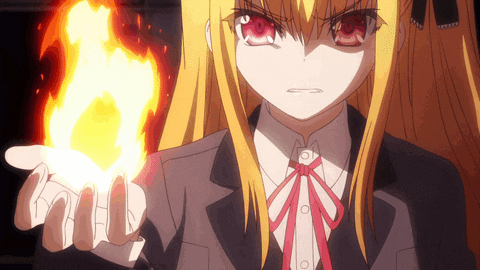
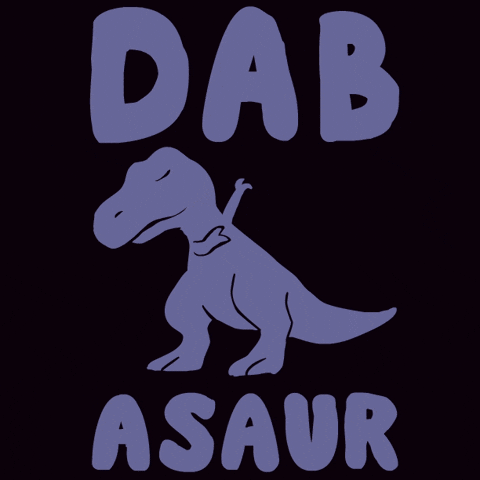
 ( why is there nothing in the back ground)
( why is there nothing in the back ground) ( Look at the clear difference between those pictures.)
( Look at the clear difference between those pictures.)



